Predict any personality by using the Crystal Chrome Extension on any LinkedIn Profile.
If you haven't already downloaded the Crystal Chrome Extension, read this article first on installing the extension.
Once you have the Chrome Extension installed do the following:
- In your Google Chrome browser, open LinkedIn.
- Navigate to anyone's profile--the Crystal Chrome Extension works across all profiles including regular profiles, and profiles on LinkedIn Sales Navigator and LinkedIn Recruiter.
- Select the Crystal Chrome Extension pop-up button reading "View Personality" attached to the right corner of the page.
-
View the DISC personality insights surfaced in the extension.
- After you've predicted a personality, the contact's Personality Profile will be available in the Crystal Dashboard under Sales > Customers to reference later.
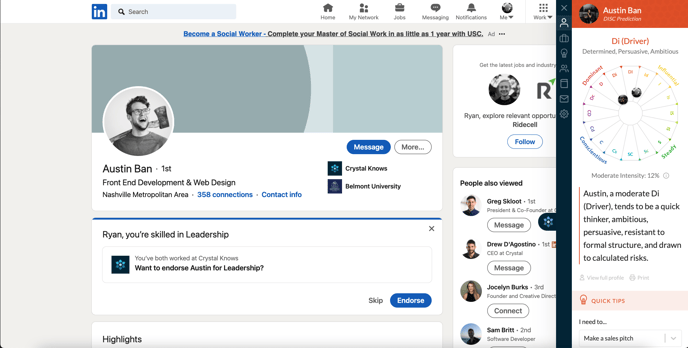
The Crystal Chrome Extension is designed to automatically provide personality insights in LinkedIn. If you'd like to limit when the extension is used to produce a personality profile in LinkedIn once you are finished viewing the available Crystal information in the side extension window, just click on the small tab on the left side of the extension window to close down the extension.
Once the extension has been closed down, you'll see the "View Personality" tab on the right side of your screen when visiting any LinkedIn profiles you've not yet viewed using Crystal.
To open the extension back up and create a new Crystal profile, just click on "View Personality" tab. To close down the extension once more please be sure to click on the small tab on the left side of the extension window when you're finished viewing content. Note, if you are visiting a LinkedIn profile page you've already viewed using Crystal, you'll see abbreviated personality information on the right side of your screen in place of the "View Personality" tab. Viewing this information again will not count towards your overall usage.
