Access Crystal insights in your Gmail or Outlook (browser versions) through our Chrome Extension.
Use Crystal for real-time email coaching and predictive personality profiles of email contacts. To do this use the Chrome Extension.
The Crystal Chrome Extension will provide personality insights and writing suggestions for your email contacts.
Personality Information
- Open Gmail or Outlook (browser versions)
- Compose a new email and enter an email address as a recipient
- Once your recipient has been entered you'll see personality insights appear in the Crystal tab and side pop up window. This window can be collapsed and insights will still be accessible.
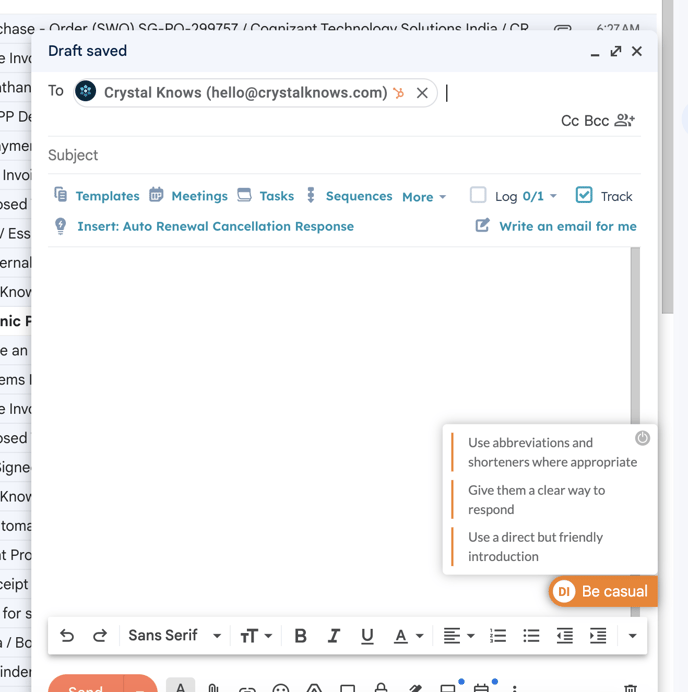
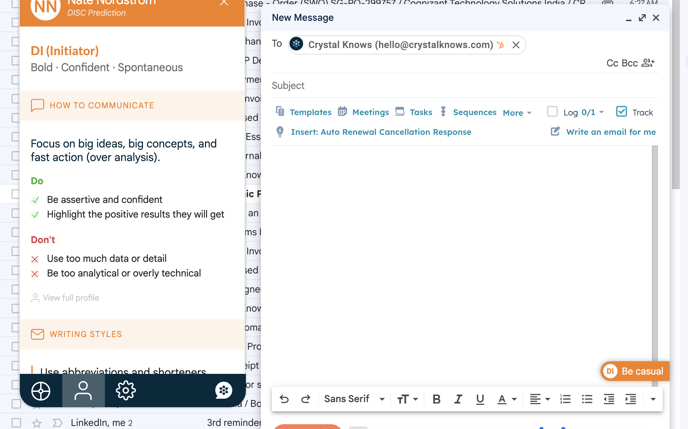
Writing Assistant Suggestions
- After your compose window has been created with a recipient and personality information, as you type writing suggestions will appear as options to replace your current text.
- To replace your current text with Crystal suggestions, just click on "Replace"
- You will also have the option to remove your current text entirely or ignore the suggestion.
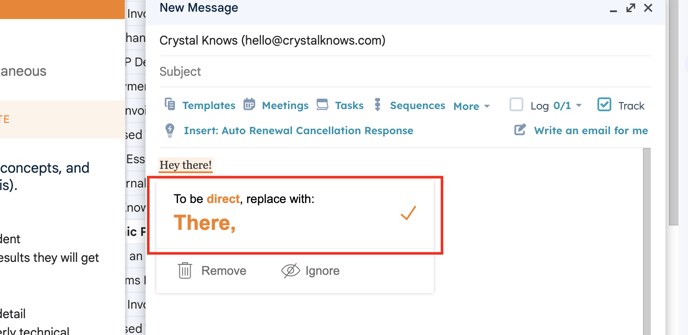
Once a Crystal personality profile has been created using the Writing Assistant, this profile will then be stored on your Viewed page here.
The Writing Assistant and associated features can also be accessed using your Crystal Dashboard from Tools > Writing Assistant here without downloading the Crystal Chrome Extension.
