The Crystal Dashboard view defaults to comparing your own DISC information with any profiles viewed on the account.
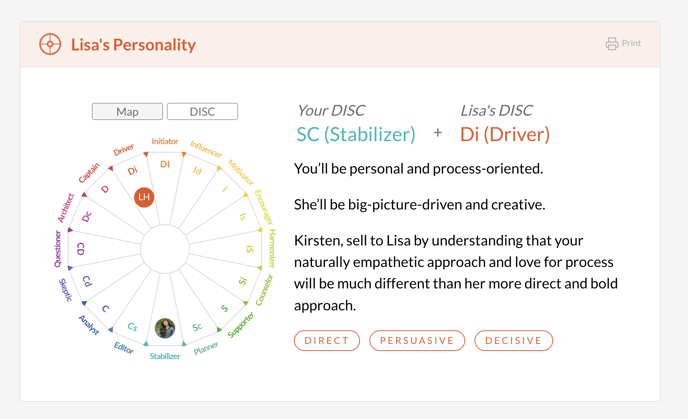 To remove the comparative content, just head to your Personal Settings page here and scroll down to the Account Information section.
To remove the comparative content, just head to your Personal Settings page here and scroll down to the Account Information section.
From here select which type(s) of profiles you like to hide profile personalization for and remove comparative content.
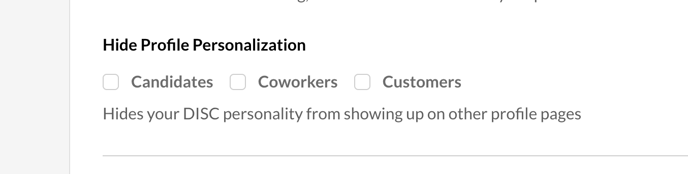
Once checked, comparative content will be removed for the type of profiles selected.
