If you own a Crystal subscription, you will be able to download your saved personality profiles into PDF form. This article will walk through the steps to download a personality profile from the Chrome Browser.
To download a personality profile, head to the profile you'd like to download, either from your Coworkers page or Customers page.
Once you are on your desired profile page, head to the menu on the left-hand side of the page and select "Download".
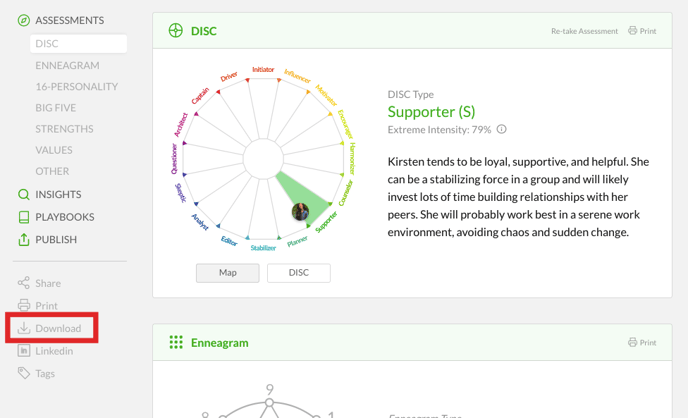
You can then select which portions of the profile you'd like to download. Once you've chosen your desired sections, select "Download".
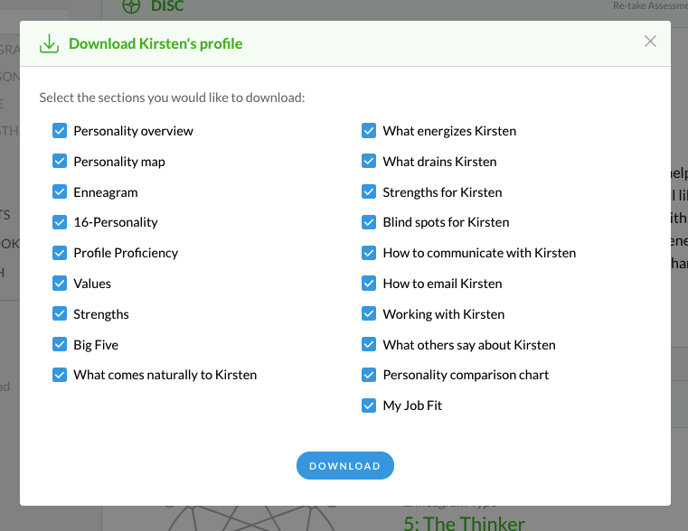
You can then use the "Print" function through your Chrome browser to save the file as a PDF.
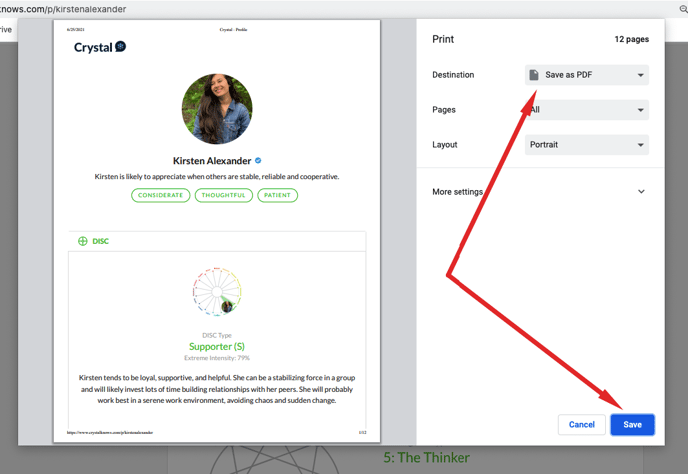
NOTE: Profile download is currently only available for subscription holders. To add a subscription to your account, just head to our Upgrades page here to view the options.
