Delete your account on the Account page.
To delete your Crystal account:
- Go to your Account Settings (in the dropdown under your name in your Crystal dashboard).
- Click on Delete Account under Account Information at the bottom of the page
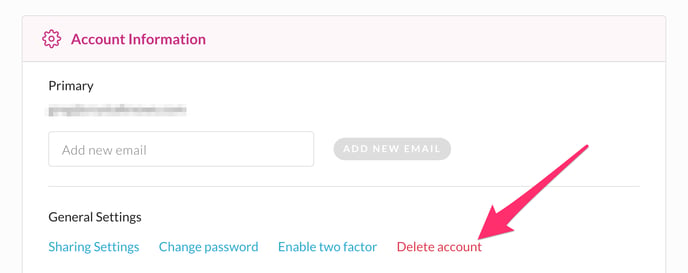
Deleting your account will deactivate your account and you will no longer be able to login. If you have a subscription associated with the account the subscription will also be canceled.
