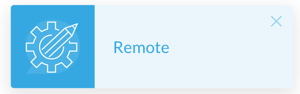You can delete previously created Playbooks and custom Playbook Templates in the Crystal Dashboard.
You can delete a previously created Playbook from the Playbook list view, or within the Playbook itself.
From the Playbook list view:
You can delete a previously created Playbook by opening the Playbook, clicking the “more” menu on the right side, and clicking “delete”. This will permanently delete your Playbook and will not impact your Playbook limit, so make sure you’re certain before you delete it.
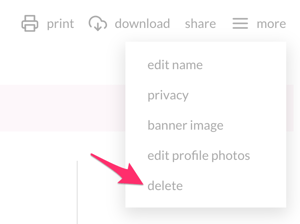
You can also delete custom Playbook templates by hovering over the template and clicking the “x” that appears in the top right corner of the template.