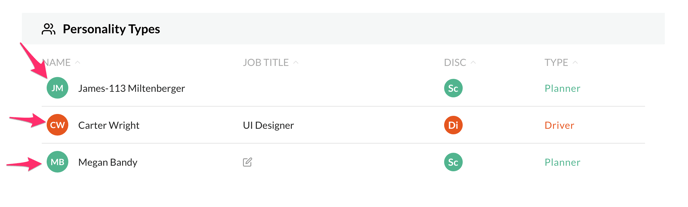You can now update the profile images used in Playbooks. To do so:
- Build your Playbook
- Click the “more” menu on the right side of the Playbook
- Click “edit profile photos”
- Import the pictures you want to use
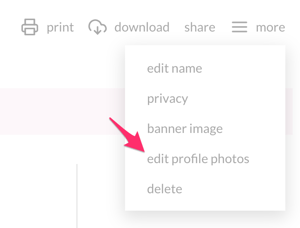
This will update the profile image you see for that person across the site and in your Playbooks. This works for both predicted and assessment profiles.