Yes, you can white label Crystal Assessments and Playbooks to share with your clients!
White Labeling Playbooks
When you create Playbooks in Crystal, you can now add a custom banner image with your branding, and remove the Crystal logo from the page when it's shared with others on certain paid plans. To white label a Playbook:
1. Create the Playbook
2. Once created, click on the grey "more" link on the top right and then click "banner image"
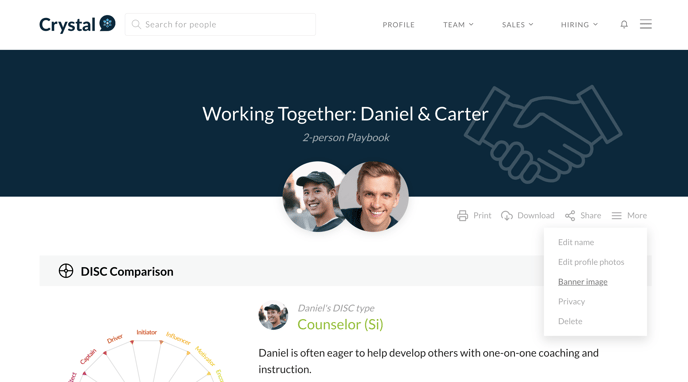
3. Upload a JPEG or PNG image that is 1040 x 250 pixels. In order to have the image displayed best on desktop and mobile screens, consider keeping your content (e.g. your logo) in the middle of the banner image, rather than to the left or right edge).
4. After you add an image, you can also choose to hide the Playbook title and the profile images that appear at the top overlapping the banner. You can do this by checking the boxes as seen below:
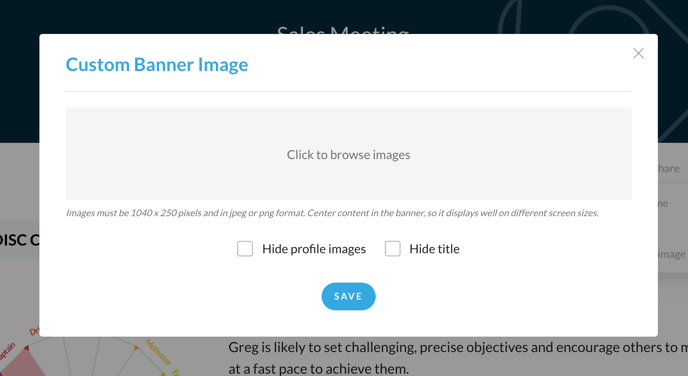
White Labeling Assessments
In certain pricing tiers, you'll also have the option to white label Crystal's assessment, which will allow you to upload your own logo and send clients assessments without requiring them to sign up for Crystal. You can do this by visiting your Settings page and scrolling to "White Label Assessments" (if your plan includes it). There, you can update the branding and share your unique assessment link with clients.
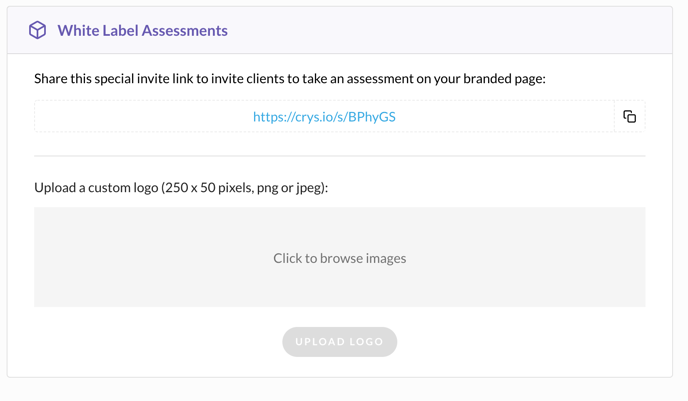
When they complete the assessment, you'll be notified and their results will show up in your People page.
NOTE: White labeling features are only available to subscription holders. To add a subscription to your account, just head to our Upgrades page here.
